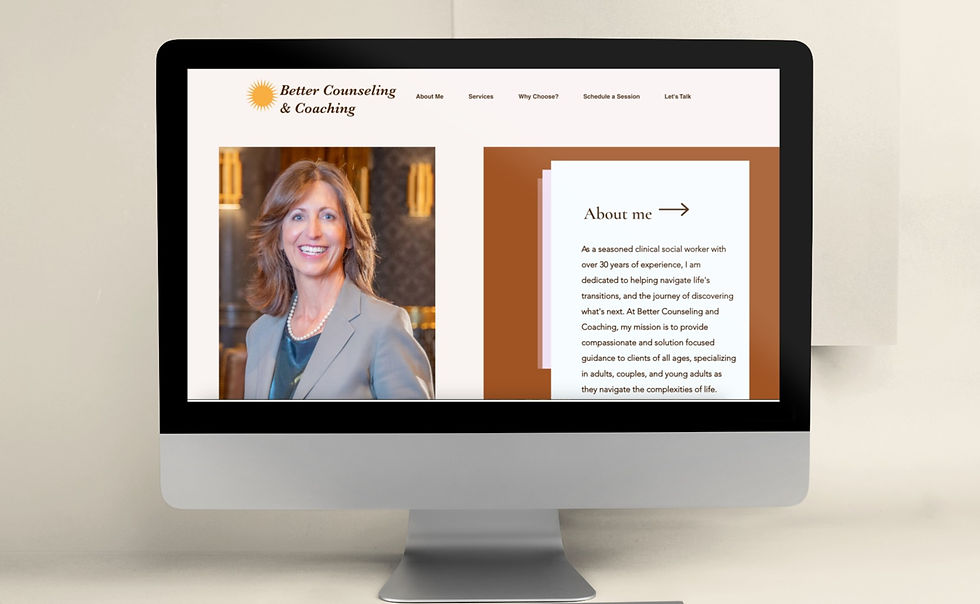Care For You
Project Prompt: Designing an intuitive mobile application aimed at connecting individuals in need of home care assistance with qualified aides specializing in elderly or disabled care.
My Role: UX/UI Design, Conceptual thinking, Developer
Software: Figma
Responsibilities: As the sole designer and developer, I spearheaded the entire creative journey, including UX/UI design, ideation, research, conceptualization, and development, ensuring a seamless user experience and visually engaging interface.

During the pandemic, I served as a personal care aide for an ill family member. Through that experience, I witnessed firsthand how difficult it can be to find consistent, qualified help—especially when balancing work, mental health, and caregiving responsibilities.
This inspired me to design an app that alleviates these struggles. The core challenge was to create a digital experience that is both emotionally reassuring and practically effective, helping users quickly match with trustworthy aides in their area.
“Care for You” is an app to hire personal care aides/ Home health aides. The app is intended to be useful for consumers or family caregivers to find qualified and matching personal care aides in their area by displaying who is available, their details, pay range, and background information.

In designing the style guide for the Care for You app, I focused on establishing a warm, trustworthy, and user-centered experience. I selected a soothing green-dominant palette—especially light greens—because green naturally conveys growth, health, calmness, and reliability.
These qualities align directly with the app’s caregiving mission and help users feel supported from the moment they open the interface.
I also curated friendly, compassionate imagery and iconography to reinforce the app’s positive tone. Every visual element was chosen to evoke warmth, approachability, and dedication to well-being.
My design choices were informed by a brief study of healthcare design standards and user expectations, ensuring the style guide felt both empathetic and credible. Overall, the system creates a cohesive atmosphere where users feel welcomed, cared for, and confident in the app’s dependability.

To inform my design decisions, I conducted secondary research on caregiving platforms and observed common frustrations among users.
Key Pain Points Identified:
-
Difficulty verifying aide credentials and availability
-
Limited filtering for specific care needs or health conditions
-
Overwhelming interfaces that add confusion during an emotional process
These findings shaped the foundation of my persona, Tony, a 56-year-old working professional caring for his elderly mother. Tony needs a trustworthy, easy-to-navigate solution that helps him balance his time and ensure his mother receives proper care.


The visual identity of Care For You centers around empathy, trust, and calmness. I selected a soft green palette to evoke health, growth, and safety—colors often associated with caregiving and wellness.
The heart icon became the focal point of the logo, representing compassion and connection. Rounded corners, friendly typography, and warm imagery reinforce a sense of comfort and care.
Together, these visual decisions build an environment that feels professional yet human—a digital space where users can feel supported.

Next, I began refining my sketches in Adobe Illustrator, experimenting with color and typography to establish a clean, approachable look. I chose simple, easy-to-read text and explored shades of green—particularly lighter and darker tones—to evoke feelings of positivity, growth, and reassurance. Green was intentionally selected for its psychological association with health, balance, and forward momentum, perfectly aligning with the app’s caring and optimistic purpose.

I started by mapping the core tasks users needed to complete—booking appointments, accessing resources, and communicating with providers. I created a task-flow outline to identify the most essential pathways, then translated those into a clear, intuitive user flow that reduced friction and unnecessary steps.

The sketches for the Home care app began as simple, rough ideas for the homepage and the profile page. These sketches included basic layouts for the different sections of the app, as well as the various elements that would be needed to provide an easy user experience.
From here the challenge was to figure out how the Navigation and the set up would turn out to be. i took inspiration from many homecare apps that were already available and used those to template a better user experience
By creating these rough sketches, I was able to identify the most important features of the app and determine which ones should be included in the final design. Once the rough sketches were completed, they were fine-tuned and polished to create the final wireframes. This process helped ensure that the app was intuitive and user-friendly before any more digital development began.

The initial stage focused on translating user goals into clear, navigable wireframes. I began with quick sketches to explore structure and task flow—prioritizing simplicity and accessibility.
Core Flows Designed:
-
Care Needs Setup (type of help, frequency, health conditions)
-
Search Filters for Aide Profiles
-
Booking and Scheduling Interface
By iterating through low-fidelity to refined wireframes, I ensured the app’s layout supported a smooth, logical user journey. This iterative approach helped identify key features and refine usability before moving to visual design.


Using Figma, I developed the hi-fi interactive prototype and gathered feedback from classmates and my professor. Their usability insights guided refinements in navigation and hierarchy, particularly within the profile and booking flows.
Feedback Highlights:
-
App was praised for clarity and visual warmth
-
Green palette was described as “welcoming and trustworthy”
-
Navigation felt simple and easy to follow
The final version of Care For You presents an intuitive experience from start to finish:
-
Users can quickly define their care needs
-
Search and filter available aides by qualifications, rates, and location
-
View detailed aide profiles with background checks and reviews
-
Book appointments and manage schedules in a clean, cohesive interface
The end result is a caregiving app that balances function with empathy—designed to make finding home care less stressful and more personal.

“Care For You” reminded me how personal experience can fuel empathetic design. Through this project, I deepened my understanding of accessibility, emotional tone, and how visual language can support users during vulnerable moments.
This experience continues to shape my approach as a UX/UI designer—building not just efficient interfaces, but experiences that genuinely care.